Introducing: Forms for Modmail
Suggested almost two years ago, we're happy to announce that forms are finally here: You can now use custom modals to collect formatted user-data without needing to repeat the same questions again and again.
Easily create a form in your Modmail-Dashboard


Lunch forms in your ticket with /form
Left: User-Perspective. Right: Staff-Perspective
Just execute /form and select one of your configured forms to istantly request data from the user - you can even disable communication until they submitted their response. Once submitted, the response gets send into the ticket.
Lunch forms on Ticket-Topic-Selection
You can use ticket-topics to collect form-responses before the ticket gets opened. Users won't be able to open a ticket without submitting your form. Once submitted, your modmail will open the ticket and you'll be able to see the response in the ticket.
Screen-Recording of usage of forms at ticket-topic-selection
Lunch forms with snippets
You can automatically request a form from a user after executing a snippet. After setting it up once by specifying the optional "form"-parameter in your /snippet create or /snippet edit, your modmail will automatically request the specified form every time you execute this snippet with /s or /as.
Screen-Recording of usage of forms using /s execution


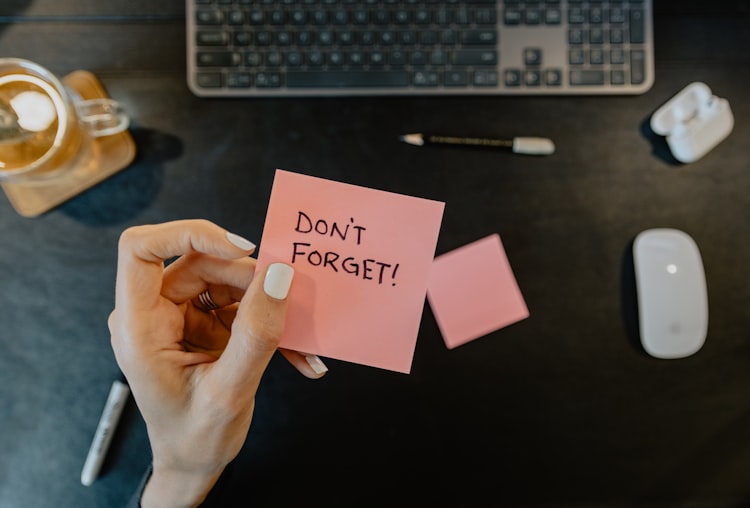

Member discussion