New: Custom-Command-Elements
After a one-month trial for members with Early Access, we are making Custom-Command-Elements available for @everyone.
What are Custom-Command-Elements?
Custom-Commands-Elements allow your users to run a Custom-Command by selecting one value in a Select-Menu - see a demo below:
Demo of a Custom-Command-Element in Action
How do I create a Custom-Command-Element
1. Create a Custom-Command
To get started, create a new Custom-Command in your dashboard. Select the "Button or Select-Menu-Click" as a Trigger and add some actions that should get run when the command get's triggered. When done, enable the Custom-Command.

2. Create Custom-Command-Element
Next, chose any message in your bot: You can use any message in your bot's configuration or send a message using Login-As-Bot. After opening the message-editor, add a new Custom-Command-Element to your message, select your newly created Custom-Command and enter a value shown to users.

Next, save/send the created message - users can now easily execute the Custom-Command by selecting a value in the Select-Menu directly in Discord 🚀.
Join our Discord and use the #support-Channel to ask our Team - we're always happy to help!


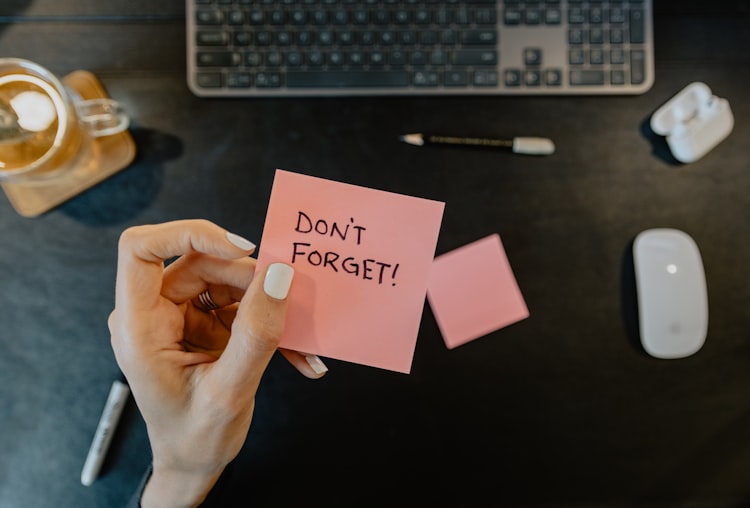

Member discussion